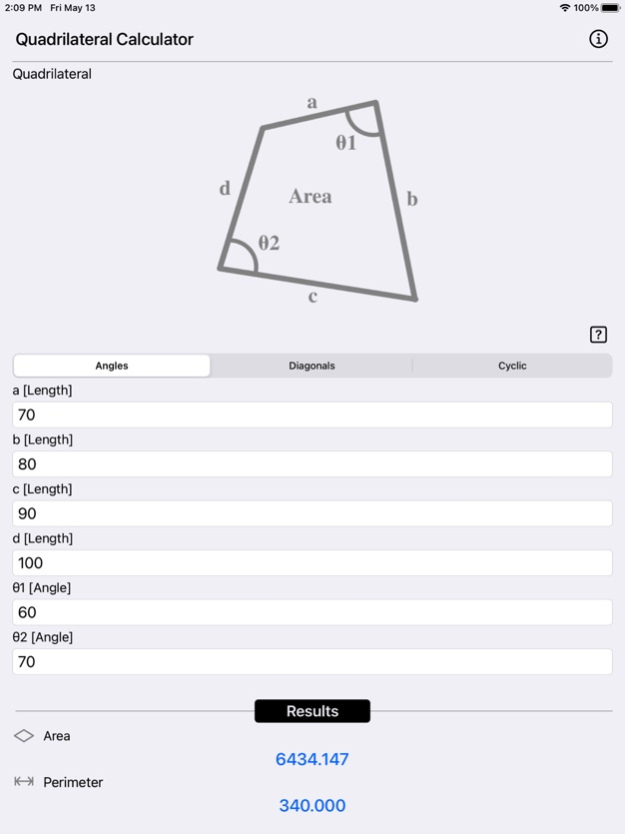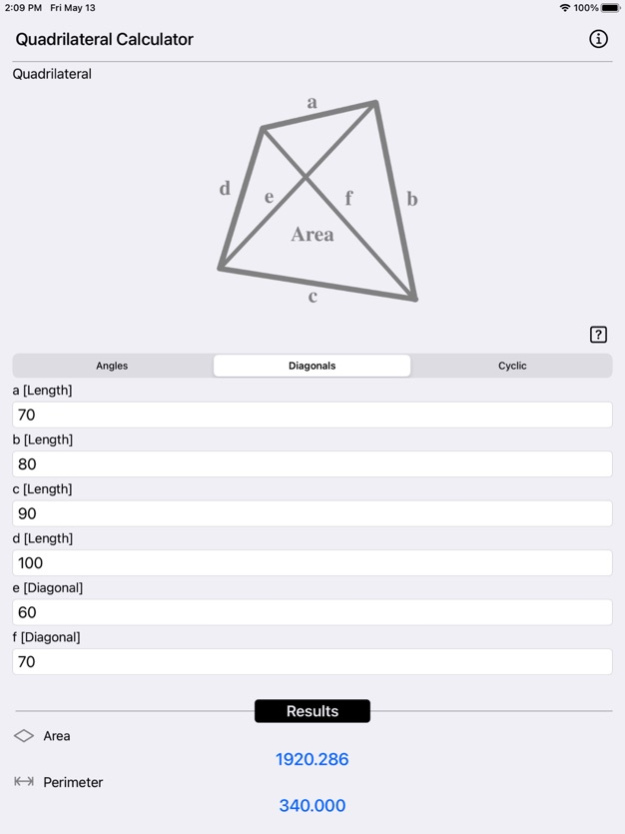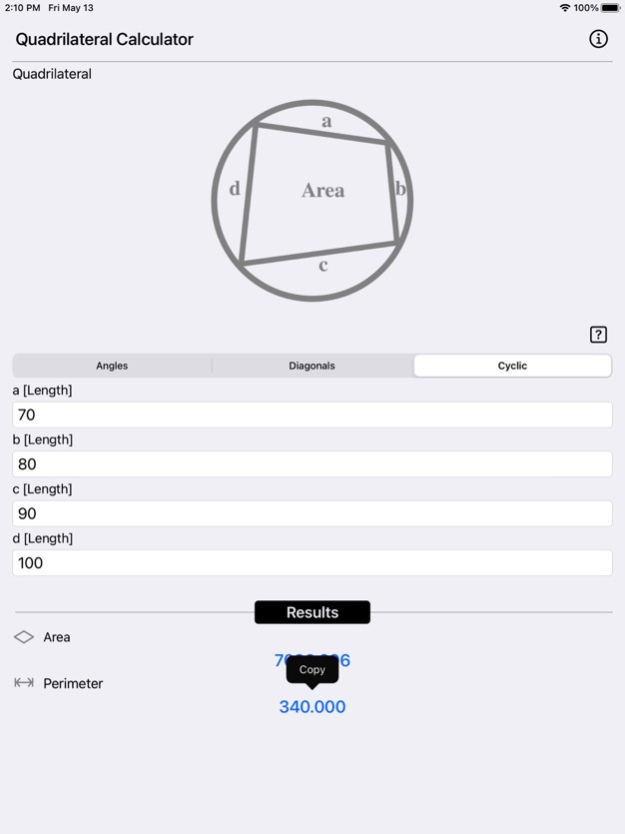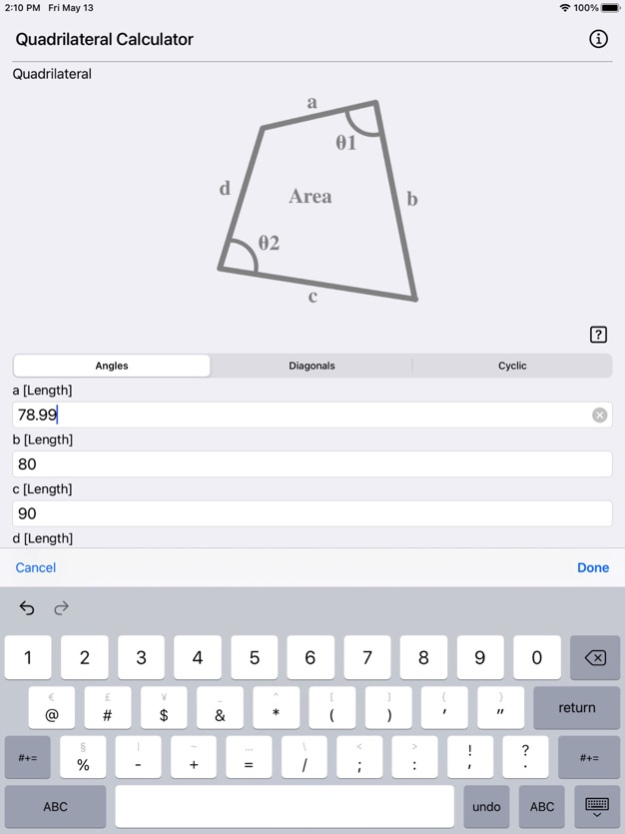Quadrilateral Calculator
Paid Version
Publisher Description
Quadrilateral Calculator calculates Area and Perimeter from different type of Quadrilateral. This is an efficient and accurate tool for calculating land area or measurement of land. Or to determine the rough square footage of various irregularly shaped storage closets.
Features:
• Calculates the area and perimeter of a quadrilateral given four sides and two opposite angles.
• Calculates the area and perimeter of a quadrilateral given four sides and two diagonals.
• Calculates the area and perimeter of a quadrilateral inscribed in a circle given four sides.
• Result is calculated on the fly.
• Include reference image for better understanding on usage.
• Result is copy-able to other apps.
In Euclidean plane geometry, a quadrilateral is a polygon with four edges (or sides) and four vertices or corners. Sometimes, the term quadrangle is used, by analogy with triangle, and sometimes tetragon for consistency with pentagon (5-sided), hexagon (6-sided) and so on.
Quadrilaterals are simple (not self-intersecting) or complex (self-intersecting), also called crossed. Simple quadrilaterals are either convex or concave.
Quadrilateral Calculator calculates Area and Perimeter from different type of Quadrilateral.
Area of a quadrilateral given four sides and two opposite angles. In this case it will be Bretschneider's formula.
Area of a quadrilateral given four sides and two diagonals. In this case it will be non-trigonometric Bretschneider's formula.
Area of a quadrilateral given four sides and the fact that it is cyclic quadrilateral. Where the sum of two opposite angles are 180 and known as Brahmagupta's formula.
Thanks for your support and do visit nitrio.com for more apps for your iOS devices.
About Quadrilateral Calculator
Quadrilateral Calculator is a paid app for iOS published in the System Maintenance list of apps, part of System Utilities.
The company that develops Quadrilateral Calculator is Heng Jia Liang. The latest version released by its developer is 1.0.
To install Quadrilateral Calculator on your iOS device, just click the green Continue To App button above to start the installation process. The app is listed on our website since 2024-04-18 and was downloaded 2 times. We have already checked if the download link is safe, however for your own protection we recommend that you scan the downloaded app with your antivirus. Your antivirus may detect the Quadrilateral Calculator as malware if the download link is broken.
How to install Quadrilateral Calculator on your iOS device:
- Click on the Continue To App button on our website. This will redirect you to the App Store.
- Once the Quadrilateral Calculator is shown in the iTunes listing of your iOS device, you can start its download and installation. Tap on the GET button to the right of the app to start downloading it.
- If you are not logged-in the iOS appstore app, you'll be prompted for your your Apple ID and/or password.
- After Quadrilateral Calculator is downloaded, you'll see an INSTALL button to the right. Tap on it to start the actual installation of the iOS app.
- Once installation is finished you can tap on the OPEN button to start it. Its icon will also be added to your device home screen.